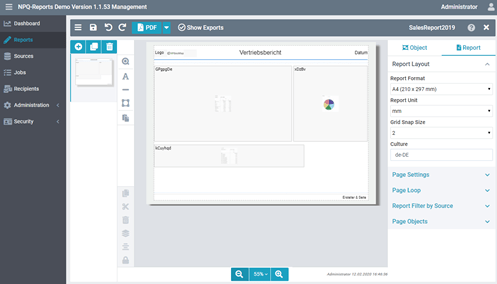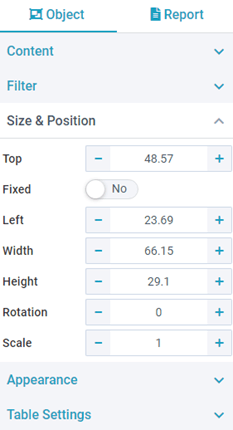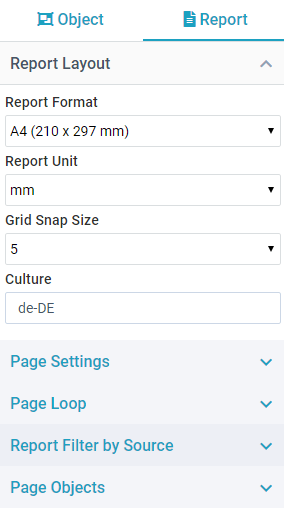Reporting Server Platform for reports with QlikView® and Sense objects
Reporting platform, in which all QlikView® and Sense objects can be put together individually, printed or output as PDF, MS-Word, PowerPoint-document or Html-page and automatically sent to a selected group of recipients by mail.
NPQReports
NPQReports is very easy to use via a web interface and generates reports from QlikView and Qlik Sense applications. These reports can be printed out, automatically sent as PDF-, PowerPoint-, HTML- or SVG-file or made available for retrieval as HTML pages. The interface is designed to be simple and user-friendly, the installation is very easy and there are no additional components to install except NPQReports Server. NPQReports runs on Windows operating systems and requires a local, licensed QlikView desktop to open the documents.
The management console manages users, roles, settings, tasks, recipients, send jobs, exports, data sources (Qlik applications) and reports.
Extensive setting options meet all security criteria and allow flexible adaptation of the platform to operational conditions and requirements. Even with the standard settings, attractive reports can be created with drag and drop.
NPQReports can use all Qlik objects, of course external extensions can be printed in the same report (map extensions, all other extensions). Multiple Qlik applications can be used as data sources in the same report at the same time.
Extensive filter functions ensure that the report recipient receives exactly the data to which he is entitled based on his rights. The filter function works on all levels: Report, Object, Job, Recipient and is comparable to the normal Qlik selection - so called wildcard selections, calculated filters (e.g.: > year 2015,...), specification of multiple values per data field (month: 01;02;03;...) and even top and Pareto filters work.
The interface allows pixel accurate graphical drag & drop positioning and preview of the available Qlik objects, either with the mouse or as absolute values. Drawing tools are available for pixel accurate alignment of the objects. Size, position, colors, frame thickness of the respective object can be defined very easily in the object settings. Multi-page reports and flexible positioning of the objects - depending on the size of the previous object - are possible. Tables can use the formatting defined in Qlik or can be adjusted in NPQReports. Headers, footers and internal functions such as page number, total pages, date, time and report names and values calculated by Qlik functions can be used in freely placeable text fields.